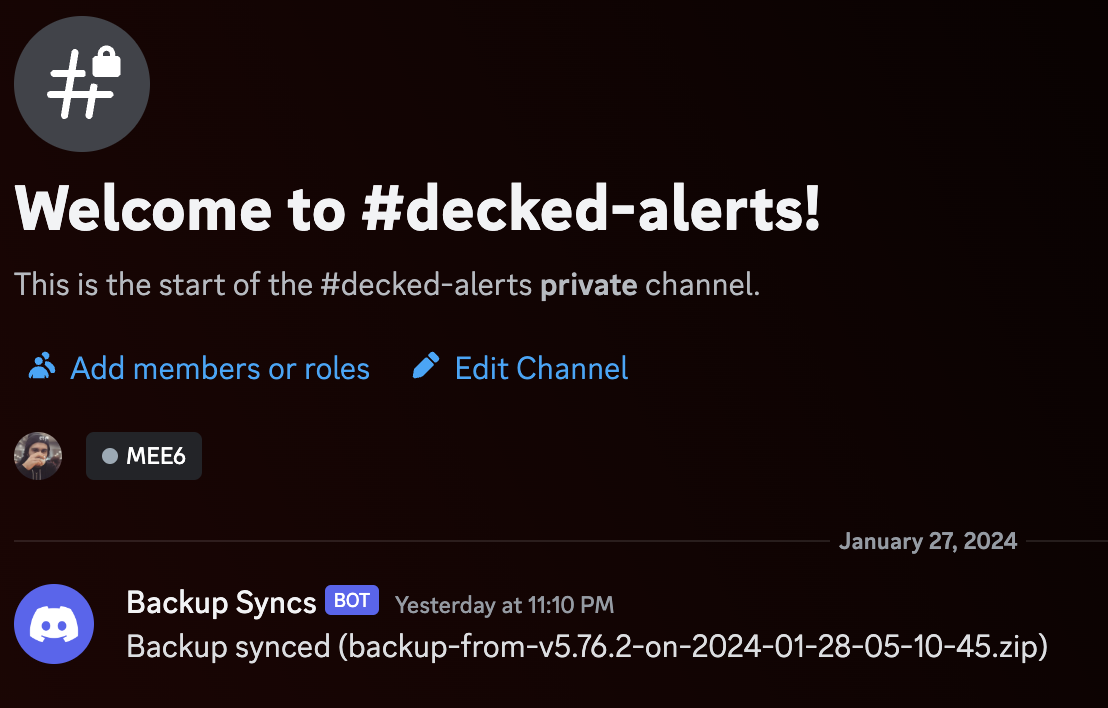Back in grad school I used to make some extra cash by coaching and writing articles about Hearthstone (an online collectible card game made by Blizzard). I primarily wrote “deck techs”, guides that explained how to play the most powerful and consistent decks that were dominating the scene. I loved this job, it was a surprisingly technical creative outlet and paid for the occasional treat meals at my favorite restaurant in St. Louis, Salt n Smoke.
Recounting this story to my Magic the Gathering group last Thursday at our Pioneer night, a few friends mentioned they’d be interested in doing something similar. Naturally, I rushed home and had a Ghost instance spun up on my home lab later that night.
Ghost is great but has some rough edges - a big one being the fact many of the ghost CLI commands being a light, untyped wrapper around the ghost API.
I wanted to automate our backups for the site to ship full exports to a different VM / cold storage and realized I could potentially do this with ghost backup.
Turns out this feature has partially broken since release 20 months ago - you can’t use the non-interactive mode with a few of the commands.

The ghost CLI has a --no-prompt option presumably used for automation (the CLI is interactive by default and prompts you for command arguments) but it seems to have never worked with backup because the arguments supplied to the command are never sent anywhere (like to the necessary auth check).
tdoot@util-arm:/var/www/decked$ ghost backup --no-prompt --username [email protected] --password foo
Love open source? We’re hiring JavaScript Engineers to work on Ghost full-time.
https://careers.ghost.org
+ sudo systemctl is-active ghost_decked-gg-1
+ sudo mkdir -p /var/www/decked/backup
✖ Backing up site
A SystemError occurred.
Message: Prompts have been disabled, all options must be provided via command line flags
Debug Information:
OS: Ubuntu, v22.04.3 LTS
Node Version: v18.19.0
Ghost Version: 5.76.2
Ghost-CLI Version: 1.25.3
Environment: production
Command: 'ghost backup --no-prompt --username [email protected] --password foo'
Try running ghost doctor to check your system for known issues.
You can always refer to https://ghost.org/docs/ghost-cli/ for troubleshooting
“Prompts have been disabled, all options must be provided via command line flags”.
That doesn’t seem right… The only available options for this are the username and password. Realizing this was going to block me or be a complete pain to get around, I did what every rational developer would do - make an issue on GitHub and complain on Reddit. If only. I really wanted to get this working so I figured the best way to move forward was to find the Ghost CLI repository and fix it myself.
After some spelunking I found this commit, where I saw argv was removed from this command’s run method - which made me realize there’s never any actual mention of auth in this code.
FWIW I assume this has remained broken because folks primarily use the web-based export (which works great by the way).
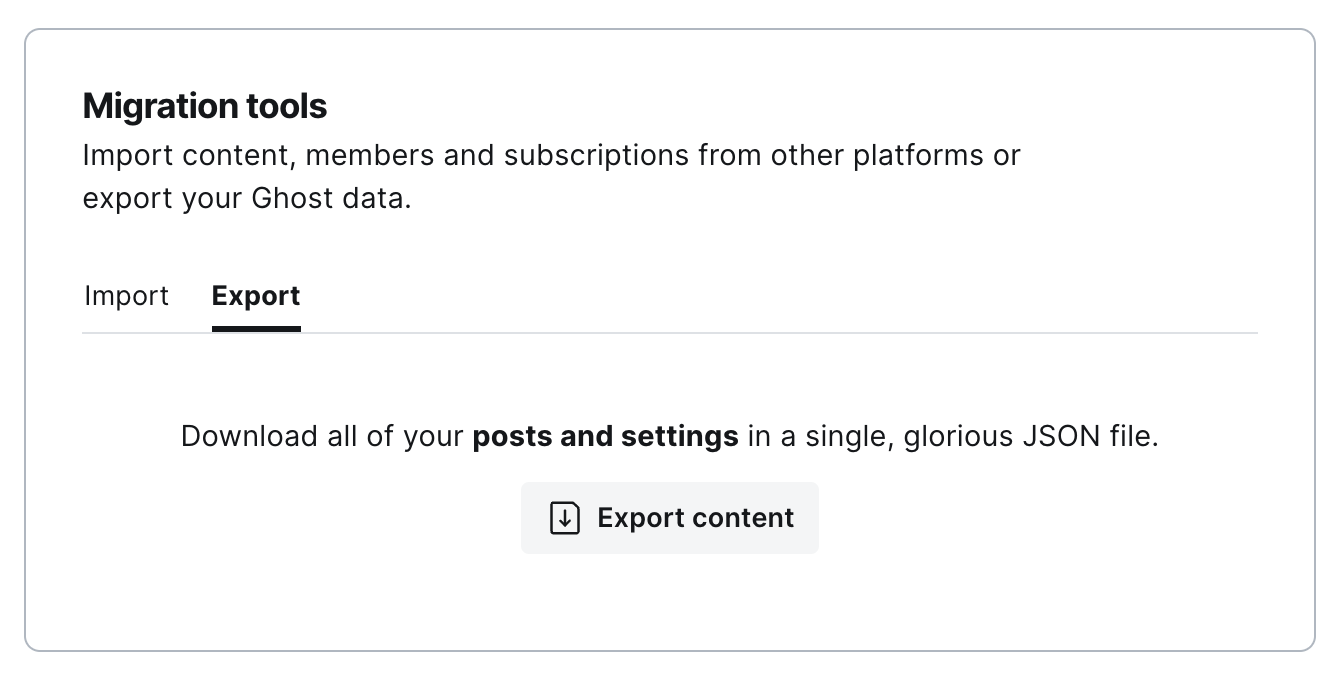
Opening up a quick PR and pulling my fork onto our VM in the meantime got me back on the path of building a janky backup system.
tdoot@util-arm:/var/www/decked$ ghost backup --no-prompt --username <redacted> --password <redacted>
Love open source? We’re hiring JavaScript Engineers to work on Ghost full-time.
https://careers.ghost.org
+ sudo systemctl is-active ghost_decked-gg-1
+ sudo mkdir -p /var/www/decked/backup
+ sudo cp /var/www/decked/backup/content-from-v5.76.2-on-2024-01-28-04-48-40.json /var/www/decked/content/data/content-from-v5.76.2-on-2024-01-28-04-48-40.json
+ sudo cp /var/www/decked/backup/members-from-v5.76.2-on-2024-01-28-04-48-40.csv /var/www/decked/content/data/members-from-v5.76.2-on-2024-01-28-04-48-40.csv
+ sudo chown -R ghost:ghost /var/www/decked/content
✔ Backing up site
Backup saved to /var/www/decked/backup-from-v5.76.2-on-2024-01-28-04-48-40.zip
nice. 🧙
With backups working on my fork, I decided to throw on some additional sugar for ease of use.
I wrote a wrapper script that:
- Calls
ghost backupand grabs the name of the created archive rsyncs the archive to a backup server- Post a message to my Discord server via webhook to let me know the backup completed successfully
Aside: I’ve enjoyed using Discord webhooks as a pseudo alerting system for things like this, only takes a few clicks to set up and I can just send the payloads with a quick cURL.
The backup script looks something like this:
#!/bin/sh
set -e
WEBHOOK_URL="<discord webhook url>"
USER="<user>"
# read secret from a file
PASSWORD=$(cat /path/to/secret)
# run the actual backup
ghost backup --no-prompt --username $USER --password $PASSWORD
BACKUP_FILE=$(ls backup-from-*)
rsync backup-from-* <BACKUP_HOST>:/backup/path/
rm backup-from-*
curl -X POST $WEBHOOK_URL -d "content=Backup synced ($BACKUP_FILE)"
To run this nightly I tossed a quick entry in the crontab (crontab -e):
# m h dom mon dow command
0 0 * * * /bin/bash /var/www/decked/backup.sh
Now I’ve got a cheeky little nightly backup setup that should insulate me from angering my friends when I accidentally blow up the site.